







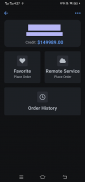





Fusion Client

Description of Fusion Client
Fusion Client is a versatile application designed primarily for users who wish to enhance their experience with various online services. This app offers a range of features tailored for both personal and professional use, making it a valuable tool for those looking to streamline their activities on their Android devices. Users can easily download Fusion Client from various platforms to unlock its full potential.
The app serves as a comprehensive client that facilitates access to multiple services in one convenient location. This integration allows users to manage their tasks more efficiently, whether they are communicating with colleagues, organizing schedules, or accessing important documents. The interface is user-friendly, ensuring that users can navigate through its features with ease.
One of the primary functions of Fusion Client is its robust communication capabilities. The app supports various messaging services, allowing users to send and receive messages through a single interface. This feature is particularly beneficial for individuals and teams that rely on multiple communication channels. Users can seamlessly switch between different accounts without the need to log in and out repeatedly.
Additionally, Fusion Client emphasizes productivity by incorporating task management tools. Users can create to-do lists, set reminders, and prioritize tasks to ensure that they stay organized throughout the day. This functionality is especially useful for professionals who need to manage deadlines and keep track of their responsibilities. The ability to categorize tasks also aids in maintaining focus on specific projects.
The app also includes a calendar feature that synchronizes with existing calendars on the user's device. This integration allows for easy scheduling of events and reminders. Users can view their upcoming appointments and deadlines in a single glance, which helps in planning their daily activities more effectively. The calendar function is designed to be straightforward, ensuring that users can quickly add or modify events as needed.
In terms of customization, Fusion Client provides users with options to tailor their experience according to their preferences. Users can adjust settings such as notification preferences, themes, and layout options to create a workspace that best suits their needs. This level of customization enhances the overall usability of the app, making it a more personal tool for each user.
Security is another important aspect of Fusion Client. The app employs various measures to protect user data and maintain privacy. Users can set up authentication options such as passwords or biometric verification, adding an extra layer of security. This is crucial for individuals who handle sensitive information and want to ensure that their data remains secure.
The app is designed to operate smoothly on the Android platform, providing users with a responsive and reliable experience. The developers have focused on optimizing performance, ensuring that the app runs efficiently even on devices with lower specifications. This commitment to performance makes Fusion Client accessible to a wide range of users.
Fusion Client also supports integration with other popular applications, enhancing its functionality. Users can link their accounts from various services, allowing for a seamless flow of information between apps. This connectivity is particularly useful for those who work across different platforms and require a cohesive experience.
Another significant aspect of Fusion Client is its support for collaboration. The app includes features that facilitate teamwork, such as shared task lists and group messaging. This collaborative environment is advantageous for teams working on projects, as it allows for real-time communication and coordination.
Moreover, the app includes a search function that enables users to quickly locate specific messages, tasks, or events. This feature reduces the time spent sifting through content, allowing users to find what they need efficiently. The search capability is intuitive, providing results that are relevant to the user's query.
For those interested in analytics, Fusion Client offers reporting features that help users track their productivity. By reviewing completed tasks and interactions, users can gain insights into their work habits. This information can be invaluable for individuals looking to improve their efficiency and effectiveness in both personal and professional settings.
Fusion Client is a well-rounded application that caters to a diverse range of needs. By integrating communication, task management, and collaborative tools, it presents a comprehensive solution for users seeking to enhance their productivity on their Android devices. The app's focus on security, customization, and performance makes it a compelling choice for anyone looking to streamline their daily activities.
With its robust features and user-friendly interface, Fusion Client stands out as a practical tool for managing various aspects of life and work. Users can download Fusion Client to experience a more organized, efficient, and secure way to handle their tasks and communications.

























